剪映中想要制作鼠标滑动效果,该怎么制作鼠标移动点击的效果呢?
下面我们就来看看详细的教程。
打开剪映,点击上方的【贴纸】选项。
![图片[1]-剪映怎么做鼠标移动点击的动画效果?-UI素材库](https://cos.uisck.com/wp-content/uploads/2025/02/2025021706020183.png?imageMogr2/format/webp/interlace/1)
切换到【边框】。
![图片[2]-剪映怎么做鼠标移动点击的动画效果?-UI素材库](https://cos.uisck.com/wp-content/uploads/2025/02/2025021706020766.png?imageMogr2/format/webp/interlace/1)
找到电脑的边框素材。
![图片[3]-剪映怎么做鼠标移动点击的动画效果?-UI素材库](https://cos.uisck.com/wp-content/uploads/2025/02/2025021706022994.png?imageMogr2/format/webp/interlace/1)
切换到【提示】页面。
![图片[4]-剪映怎么做鼠标移动点击的动画效果?-UI素材库](https://cos.uisck.com/wp-content/uploads/2025/02/2025021706023596.png?imageMogr2/format/webp/interlace/1)
找到【鼠标】贴纸。
![图片[5]-剪映怎么做鼠标移动点击的动画效果?-UI素材库](https://cos.uisck.com/wp-content/uploads/2025/02/2025021706024552.png?imageMogr2/format/webp/interlace/1)
调整好鼠标的大小和位置,使其与边框贴纸相匹配。
![图片[6]-剪映怎么做鼠标移动点击的动画效果?-UI素材库](https://cos.uisck.com/wp-content/uploads/2025/02/2025021706025263.png?imageMogr2/format/webp/interlace/1)
在开头添加一个关键帧。
![图片[7]-剪映怎么做鼠标移动点击的动画效果?-UI素材库](https://cos.uisck.com/wp-content/uploads/2025/02/2025021706030249.png?imageMogr2/format/webp/interlace/1)
向后拉动时间轴,再添加一个关键帧。
![图片[8]-剪映怎么做鼠标移动点击的动画效果?-UI素材库](https://cos.uisck.com/wp-content/uploads/2025/02/2025021706030997.png?imageMogr2/format/webp/interlace/1)
最后将鼠标移动位置即可。
![图片[9]-剪映怎么做鼠标移动点击的动画效果?-UI素材库](https://cos.uisck.com/wp-content/uploads/2025/02/2025021706031676.png?imageMogr2/format/webp/interlace/1)
如图所示,鼠标移动点击的效果就制作好了。
![图片[10]-剪映怎么做鼠标移动点击的动画效果?-UI素材库](https://cos.uisck.com/wp-content/uploads/2025/02/2025021706032271.png?imageMogr2/format/webp/interlace/1)
© 版权声明
文章版权归UI素材库所有,未经允许请勿转载。
THE END
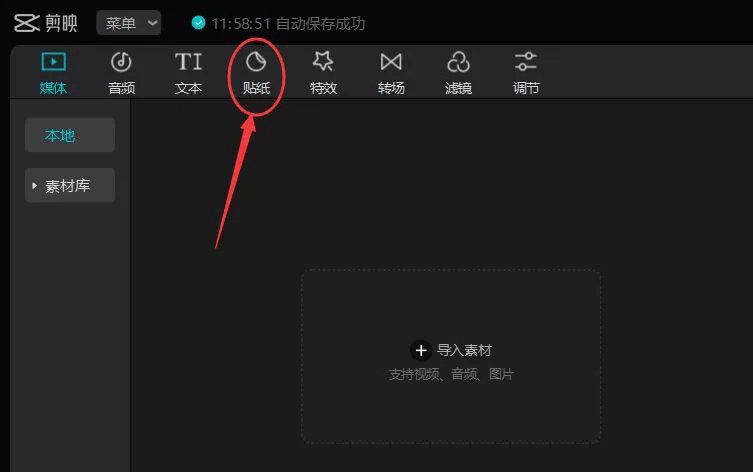
剪映中想要制作鼠标滑动效果,该怎么制作鼠标移动点击的效果呢?
下面我们就来看看详细的教程。
打开剪映,点击上方的【贴纸】选项。
![图片[1]-剪映怎么做鼠标移动点击的动画效果?-UI素材库](https://cos.uisck.com/wp-content/uploads/2025/02/2025021706020183.png?imageMogr2/format/webp/interlace/1)
切换到【边框】。
![图片[2]-剪映怎么做鼠标移动点击的动画效果?-UI素材库](https://cos.uisck.com/wp-content/uploads/2025/02/2025021706020766.png?imageMogr2/format/webp/interlace/1)
找到电脑的边框素材。
![图片[3]-剪映怎么做鼠标移动点击的动画效果?-UI素材库](https://cos.uisck.com/wp-content/uploads/2025/02/2025021706022994.png?imageMogr2/format/webp/interlace/1)
切换到【提示】页面。
![图片[4]-剪映怎么做鼠标移动点击的动画效果?-UI素材库](https://cos.uisck.com/wp-content/uploads/2025/02/2025021706023596.png?imageMogr2/format/webp/interlace/1)
找到【鼠标】贴纸。
![图片[5]-剪映怎么做鼠标移动点击的动画效果?-UI素材库](https://cos.uisck.com/wp-content/uploads/2025/02/2025021706024552.png?imageMogr2/format/webp/interlace/1)
调整好鼠标的大小和位置,使其与边框贴纸相匹配。
![图片[6]-剪映怎么做鼠标移动点击的动画效果?-UI素材库](https://cos.uisck.com/wp-content/uploads/2025/02/2025021706025263.png?imageMogr2/format/webp/interlace/1)
在开头添加一个关键帧。
![图片[7]-剪映怎么做鼠标移动点击的动画效果?-UI素材库](https://cos.uisck.com/wp-content/uploads/2025/02/2025021706030249.png?imageMogr2/format/webp/interlace/1)
向后拉动时间轴,再添加一个关键帧。
![图片[8]-剪映怎么做鼠标移动点击的动画效果?-UI素材库](https://cos.uisck.com/wp-content/uploads/2025/02/2025021706030997.png?imageMogr2/format/webp/interlace/1)
最后将鼠标移动位置即可。
![图片[9]-剪映怎么做鼠标移动点击的动画效果?-UI素材库](https://cos.uisck.com/wp-content/uploads/2025/02/2025021706031676.png?imageMogr2/format/webp/interlace/1)
如图所示,鼠标移动点击的效果就制作好了。
![图片[10]-剪映怎么做鼠标移动点击的动画效果?-UI素材库](https://cos.uisck.com/wp-content/uploads/2025/02/2025021706032271.png?imageMogr2/format/webp/interlace/1)
暂无评论内容